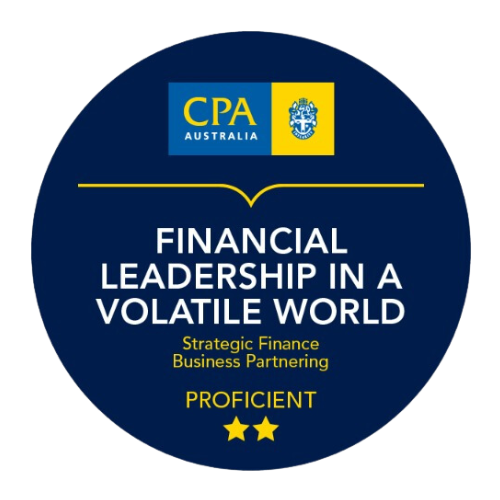Let’s be honest—tax time in Australia can feel overwhelming. Between understanding your taxable income, figuring out how much you owe, and making sure you’re not missing any deductions, it’s easy to feel lost. But here’s the good news: there’s a tool that can make it all a whole lot easier—the tax calculator Australia.
Whether you’re an employee, freelancer, or business owner, using a tax calculator can save you time, stress, and potentially money. In this guide, we’ll walk you through what it is, how it works, and how to use it to your advantage—step by step.
What is a Tax Calculator in Australia?
A tax calculator is an online tool that helps you estimate how much income tax you need to pay to the Australian Taxation Office (ATO). It takes into account your income, deductions, and tax rates to give you an idea of your tax return or bill.
Most importantly, it gives you clarity. No more guessing. No more stress. Just straightforward numbers to help you plan ahead.
Why You Should Use a Tax Calculator Australia
Let me tell you a quick story.
When Sarah, a full-time nurse from Melbourne, got her first job, she had no idea how the tax system worked. She assumed that as long as her employer was deducting tax from her paycheck, she’d be fine. Fast forward to tax time—and she was shocked to see a tax bill she wasn’t prepared for. After that, she started using the ATO’s online tax calculator, and things changed. She could plan better, adjust her withholdings, and even increase her deductions.
Stories like Sarah’s aren’t rare. And that’s why these calculators are such a game changer.
Here’s why you should use one:
-
✅ Easy to use – no math skills needed
-
✅ Accurate estimates with up-to-date tax rates
-
✅ Helps you prepare for your tax return
-
✅ Identifies if you’re likely to get a refund or pay more
-
✅ Guides you in claiming deductions
Step-by-Step Guide: How to Use a Tax Calculator in Australia
Ready to give it a go? Follow these simple steps:
1. Gather Your Info
Before you start, have the following ready:
-
Your total income for the year (from all sources)
-
Any deductions you want to claim (like work expenses or donations)
-
Your Medicare Levy and other relevant info
2. Visit a Reliable Tax Calculator
The most trusted one? The ATO’s official tax calculator.
You can also check out third-party calculators like Etax or H&R Block for extra features or simplified layouts.
3. Enter Your Details
This usually includes:
-
Residency status
-
Income
-
Deductions
-
Tax offsets
-
Medicare levy status
Be as accurate as possible for the best results.
4. Review the Results
The calculator will show:
-
Your estimated tax payable
-
How much you’ve already paid (if you enter that)
-
Whether you’ll get a tax refund or owe more
How Accurate Are These Calculators?
Pretty accurate! They use current income tax brackets and formulas straight from the ATO. But keep in mind—they’re still estimates. Your final result may vary based on:
-
Late updates to ATO rules
-
Changes in your actual deductions or income
-
Tax agent adjustments
If you want 100% accuracy, your best bet is using a registered tax agent or doing your return through myTax.
Common Mistakes to Avoid
Here are a few hiccups people run into when using a tax calculator:
-
Forgetting to include all income (like freelance or investment income)
-
Underestimating deductions (don’t forget things like vehicle expenses or home office costs)
-
Misreporting residency status
-
Skipping the Medicare levy or surcharge details
Avoid these, and your estimate will be much closer to reality.
What Makes a Good Tax Calculator Australia Tool?
A good tax calculator should be:
-
Updated for the current tax year
-
Transparent about how it calculates tax
-
Easy to use, even if you’re not a tax expert
-
Mobile-friendly (because let’s be real, most of us will use it on our phones)
Etax and ATO’s own tool tick all these boxes.
Real Talk: Why You Shouldn’t Skip This
Think of the tax calculator like your tax planning compass. It helps you avoid surprises, plan your expenses, and possibly reduce what you owe. For instance:
Alex, a gig worker in Sydney, realized—thanks to the calculator—that if he made a few strategic purchases for his business before June 30, he could claim them and bring down his taxable income. That’s money saved, right there.
Plus, if you’re running a small business, tools like this are essential. They help you estimate your PAYG instalments and stay on top of your financial obligations.
✅ Final Thoughts: Use a Tax Calculator in Australia with Confidence
Using a tax calculator Australia tool isn’t just smart—it’s essential if you want to take control of your finances. It’s fast, easy, and gives you a clearer picture of where you stand. And let’s face it—when you understand your taxes, you’re already ahead of the game.
Whether you’re a first-time earner, freelancer, or someone looking to claim every dollar you legally can, a tax calculator is your best friend.
So don’t wait until June 30 rolls around—start calculating today.
✨ Bonus Tip:
If you want to make things even easier, consider working with a trusted agency like Marketinor. We’re not just about marketing—we help businesses and freelancers manage their finances smarter. Give us a shout if you want tools, tips, or tailored help.
How much is 75000 taxed in Australia 2025?
If you make $75,000 a year living in Australia, you will be taxed $16,342. That means that your net pay will be $58,658 per year, or $4,888 per month.
How much is $100,000 salary after tax in Australia?
What is the tax rate in Australia in 2026?
Who pays the most taxes in Australia?
The biggest taxpayer in Australia is Commonwealth Bank, which showered the national coffers with an humongous $9.3 billion over three years. Between them, the Big Four banks recorded $31 billion in tax payable. These are not the “best” taxpayers.